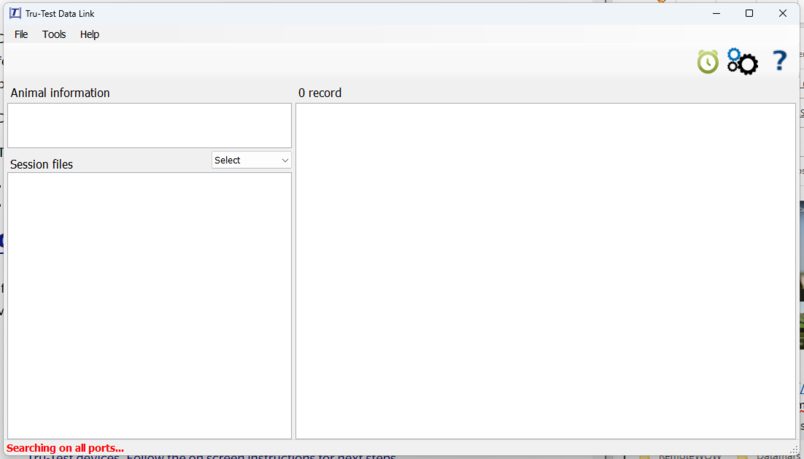Data Link PC software allows you to manage Tru-Test devices using your computer. The features supported by Data Link depend on which product is connected (refer to your product user documentation for more information).
Data Link can only be installed on computers with Microsoft Windows 7 or later. It cannot be installed on an Apple computer.
The following Tru-Test products are supported:
- Weigh Scales - 5000 series, 3000 series, S series (S2 & S3), and EziWeigh series.
- EID readers - XRS2/XRS2i, SRS2/SRS2i, XRS, SRS and XRP2/XRP2i.
If you already have Data Link installed, follow the steps below to check if there is a later version available:
- Start the Data Link application and make sure you are connected to the internet.
- In the top menu bar click “Tools”.
- In the Tools menu click “Updates”.
- The update window will appear. Click on the “Check for updates” button.
- Data Link will now check if there are any software updates for itself or connected Tru-Test devices. Follow the on screen instructions for next steps.
Data Link can be downloaded by following the steps below:
- Click the download button at the top of the page and select a known location to save the file on your PC.
- Once the download is complete right click on the file and select the "extract all" option, saving to the same location.
- Double click on the file to start the installation and then follow the on screen instructions.
- If you have any issues with Data Link PC, please contact support through the Live Chat bubble at the bottom right-hand corner of this screen.
There is no need to uninstall older versions of Data Link.
View our Software Release Notes to see what features and fixes are included with the latest version of Data Link.
Data Link features
- Software updates - Check the Tru-Test website for software updates.
- Get information off your Tru-Test device - You can save information off your device in a number of different formats including .csv, .xls, .xlsx, NLIS or NAIT.
- Put information on your Tru-Test device - If supported you can upload animal information onto the device.
- Change device settings- For the XRS, SRS and XRP2 EID readers you can modify the device settings using Data Link.